Concept: Modern SharePoint List Forms and Customization


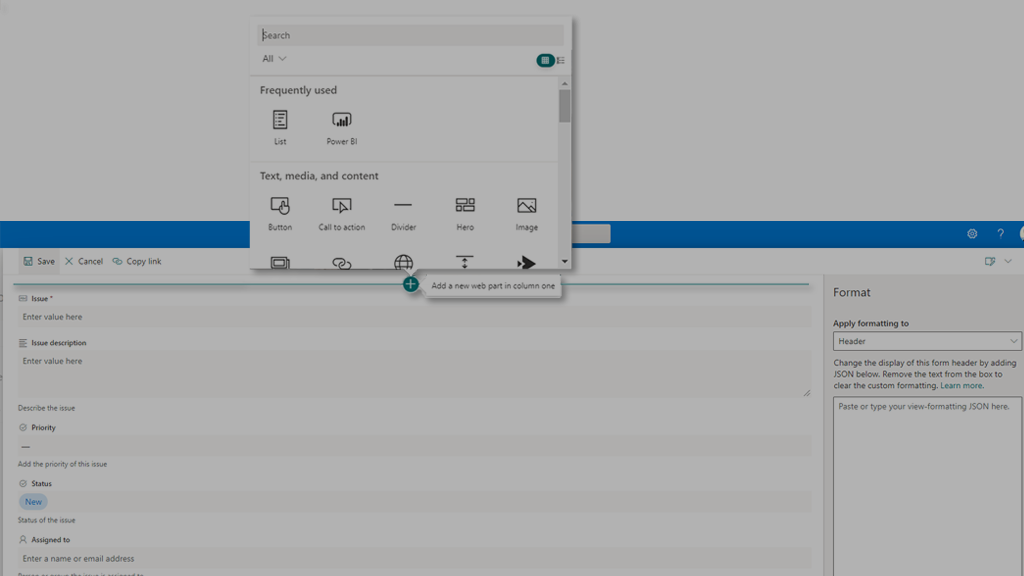
It is probably just me, but I just can’t get myself excited about Power Apps. I took to Twitter about this a couple months ago as well. My feed doesn’t have a wide reach, so I doubt I will actually get people responding to my ask (for examples of organizations that have truly embraced Power Apps), but I just can’t kick the feeling that compared to the other Power Platform services, Power Apps just isn’t getting as much love from Microsoft and – to me at least – doesn’t aesthetically look like it fits in Microsoft 365.
Disclaimer: I do not research Power Apps and its roadmap nearly as much as other Microsoft 365 services, so I may be missing some key announcements / vision.
My Power App Gripes
Without going into exhaustive detail (because I’d rather focus on my idea rather than my gripes), my primary issues with Power Apps are as follows:
- On the outside – from a marketing perspective – I am not seeing the investment from Microsoft in Power Apps that I am seeing in other services.
- While I know the service has improved over the last few years, it has not been at the same pace as the other Power Platform services.
- Does Power Apps have a robust, aggressive roadmap like other services (because I am not seeing it)?
- Almost every single Power App example / sample I see just doesn’t look like it fits within Microsoft 365. The UI components are flat out ugly and often it’s a jarring experience going from any other Microsoft 365 service (Teams, SharePoint, etc.) to an actual Power App.
- I still read about ways of trying to make Power Apps responsive. It’s 2021 and almost every other aspect of Microsoft 365 is natively responsive. Why do Power App developers need to hack their way through this?
(Still) A Big Use Case: Customizing SharePoint Lists and Library Forms
Anyone who has worked with SharePoint Server knows that a hugely popular use case for InfoPath within SharePoint Server was for customizing SharePoint Forms. Being able to create sections and add conditional logic was (neigh, remains) incredibly powerful and enabled some really nice looking forms that were not as jarring as Power Apps forms are (or at least the ones I’ve seen).
With the news that InfoPath was going to be deprecated and the spiritual successor to that product was going to be Power Apps, I think a lot of people were hoping to achieve the same type of capability. But Power Apps falls (very) short on this promise.
And now, Microsoft is providing capabilities within SharePoint to get us closer to this use case natively. The ability to customize the header, body and footer of apps using JSON is a great first step. Couple that with some conditional column / field logic and you can do some slick stuff.
Opportunity: Modernizing the SharePoint Form Experience with Legacy Concept(s)
I feel like Microsoft has an opportunity to fill the form customization gap by expanding upon what they’ve enabled with the JSON-based customizations and coupling it with a modern take on the legacy concept of forms embedded on web part pages.
NOTE: For those of you who never knew, SharePoint List and Library forms were .aspx pages that supported the addition of addiional web parts.
Imaginge if Microsoft enabled a form customization mode that effectively put the form page into edit mode ala a modern page. Above and below the core form, you could embed almost any type of web part (Text, Stream, Document Viewer, Power BI). Even better, using the connected web part capability, you could dynamically filter those web parts based on the form data.
This is nothing new for SharePoint Power Users, but enabling this type of capability at the form level would enable a lot of power users / citizen developers to have a more native, familiar form customization experience vs. turning to a more complex (and frankly, overkill) solution in Power Apps.
Enabling this type of capability would provide a number of benefits:
- incredibly low barrier to entry
- responsive, mobile-app-friendly forms without any custom coding
- support for embedding custom, SharePoint Framework web parts (if an organization has embranced SPFx)
- a more consistent user experience
Microsoft may very well prove me wrong with their committment to the Power Apps platform. Until then, I think this specific use case (which is a popular one) is better served in SharePoint and this concept could be a great fit.