Concept: Dynamic Coordinated Join with Teams Native Devices


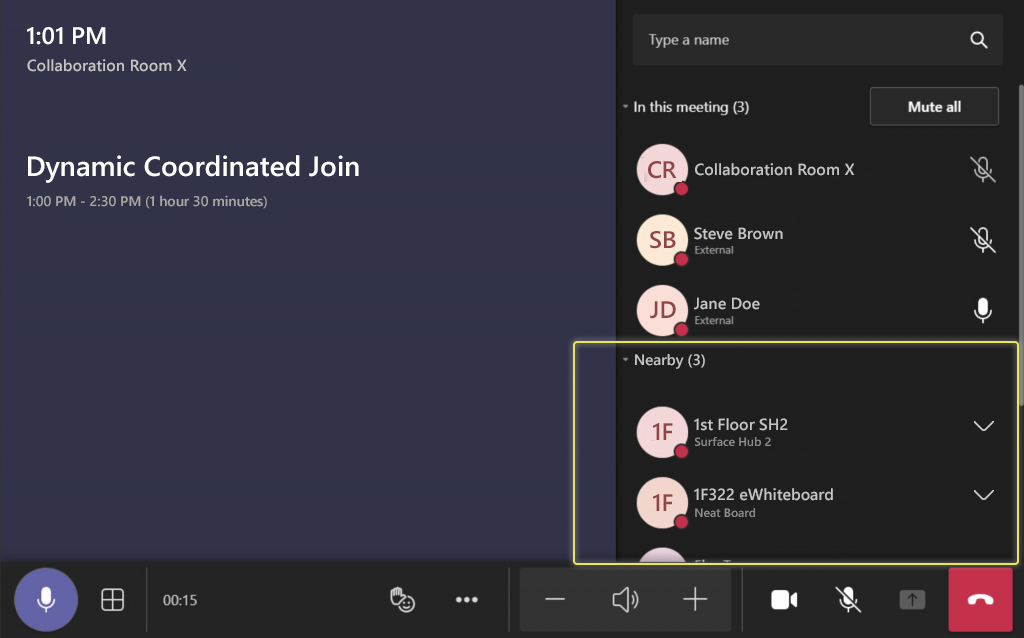
The Power of the Surface Hub 2 and Coordinated Join
Microsoft created a powerful device in a unique form-factor with its Surface Hub 2. The Teams-native, all-in-one video conferencing solution provides incredible flexibility for organizations looking to create reconfigurable, hybrid-enabled collaboration spaces. Digital whiteboarding, Teams calling / conferencing, along with its unique OneDrive integration create a powerful device.
Microsoft differentiated the Teams Room experience further by introducing organizations to the concept of Coordinated Meeting Join. Coordinated Join enables two or more Teams-native devices to simultaneously join a Teams meeting together. For example: you add a Microsoft Teams Room (MTR) enabled conference room to a meeting, but this room also has a Surface Hub 2 on a mobile stand configured for coordinated join. The moment the Teams Room system joins the meeting (the user walks into the room and presses the “Join” button), the Surface Hub 2 auto-joins the meeting. The key value here is being able to provide a native whiteboarding experience within the room while providing flexibility to leverage the unique capabilities of the Surface Hub to foster an even greater collaborative experience.
There are numerous configuration options for enabling or disabling audio and video on either devices, and some folks would even say this scenario is overly expensive and “overkill”, but this concept is incredibly powerful. In fact, the Microsoft Endpoint Manager / Intune-managed devices don’t need to be physically in the same location (I could see some cool war-room scenarios where MTR systems across remote locations automatically join the same meeting at the same time together).
Dynamic Coordinated Join Concept
Where I feel coordinated join falls short is its rigidness in the pairing of devices. By that I mean you need to really think through how and why you want to leverage coordinated join within meeting spaces before you can leverage the capability. You need to have a solid understanding that (for example) Collaboration Room X will often benefit from a medium-sized MTR being paired with a wall-mounted Surface Hub 2.
The fact of the matter is that organizations require more flexibility in how they use their equipment. Collaboration Room X may just need the MTR system 80% of the time, and the auto-joined Surface Hub 2 is only used 20% of the time. Wouldn’t it be great if an organization could maximize the value of the Surface Hub 2 and use it in another conference room when it’s not being actively used in Collaboration Room X?
I think it would be incredibly powerful to leverage the same type of Bluetooth beaconing capabilities that are used to enable Proximity Join to enable a form of dynamic coordinated join. It would be so powerful to leverage the true, portable vision of the Surface Hub 2 (mounted on a Steelcase Roam mobile stand and an APC battery) by rolling it into a collaboration space and the room system being able to prompt the room participants to join the Surface Hub to the meeting.
I envision something that would look like this on the Surface Hub 2 and MTR displays when the Hub is rolled into the room / space:
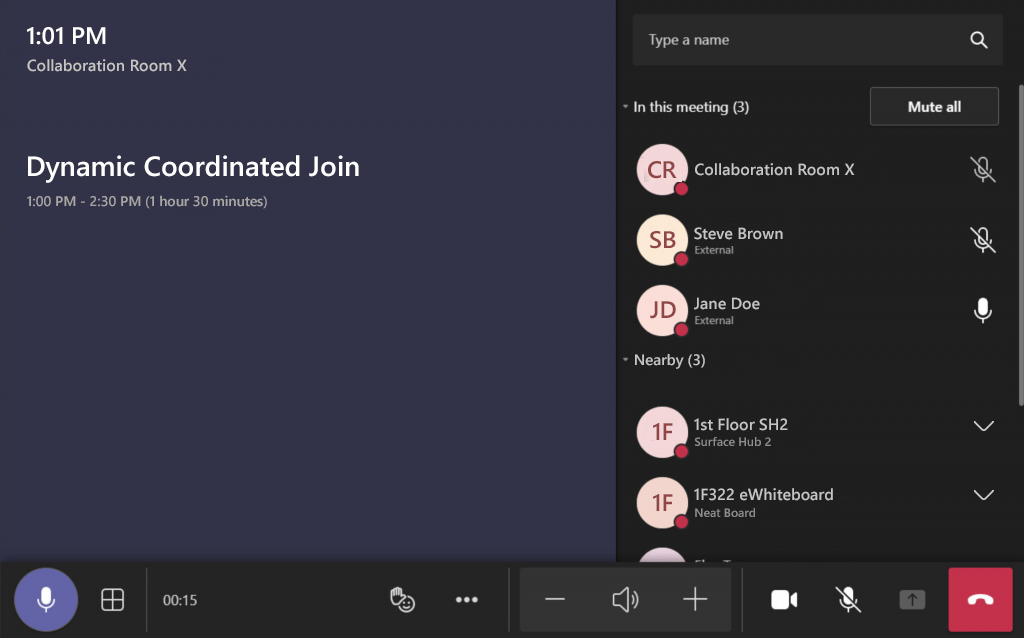
Ideally this prompt would ask which “mode” the Surface Hub 2 would be joined as (extended display or whiteboard-first). This could enable someone to bring in and join a Surface Hub 2 during the meeting if it was called for. This type of capability would also make larger brainstorming sessions more powerful in that ancillary devices (like multiple Surface Hubs) could be joined to a larger meeting and then disconnected for breakout room sessions, only to rejoin the main meeting after the breakout session has concluded.
Additionally, this concept could be extended to support any Teams-native device. In the MTR screenshot above, you can see that one of the other “nearby” devices is a Neat board. As vendors create more unique collaborative devices, this capability could prove very useful.
Enabling this type of dynamic coordinated join experience could be a great way of enabling organizations to have more flexible, reconfigurable collaboration spaces without having to be tied down to rigid MEM / Intune policies.