Concept: Surface Watch - Productivity across Work, Life and Gaming



I can see Panos now, claiming that “it’s not a watch, it’s a Surface”, or something along those lines :)
Dan Rubino from Windows Central had an interesting piece last year about the opportunity Microsoft has in developing a “third screen” to go with the (original) Surface Duo. Even with the Duo 2’s new edge notification capability, almost all of the points in that year-old article hold up.
I thought I’d put my own spin on the value-add of such a device if Microsoft were to make one, with a keen interest in having the device prove value across work, life and play (gaming) as people around the globe embrace the new norms of hybrid work and life.
So, what would give a Surface Watch that “edge” or set of capabilities that make Surface products so unique and versatile? Well firstly, I cannot agree more with Dan’s comments about the Surface Duo and its design juxtaposed with Panay’s mantra for Surface products enabling you to “be in your flow”. The original Duo did an incredible job of consistently taking me out of my flow (I wrote a lot about that here). So, in that vein, I think a Surface Watch should be all about keeping users in their flow; across work, life and play (gaming).
I imagine a watch that can enable the following for each of those phases:
Staying in the Flow: Work / Business
It is obvious that a Surface Watch should / would integrate closely with Microsoft 365 services. Besides just email and basic Teams-based notifications, I believe a wearable could be used to streamline the meeting experience and authentication of the user against Azure Active Directory.
Daily Email + Calendar + Task Summary to Start the Day
Leveraging Cortana and Azure Cognitive services, it could be nice to start the user’s day off with AI-based summaries of emails, daily tasks across To-Do, Planner, Project, etc., and upcoming meetings to prep for. I envision the Surface Watch knowing when I wake up, and within 15 or so minutes (as I’m drinking my coffee), gently nudging me via some subtle haptic feedback to start the daily briefing.
Teams proximity join
Proximity Join with iOS and Android devices is an incredibly useful capability that enables users to seamless join meeting room systems (Microsoft Teams Room systems and Surface Hub devices) to a meeting / call using Bluetooth beaconing. Microsoft has shown with Proximity Join and smart speakers (with Cortana integration), that they want to embrace low-touch / zero-touch meeting join. I imagine a wearable could be “enrolled” into Azure AD to enable a zero-touch join experience when a user walks into a room configured with MTR’s or Surface Hubs.
Room check-in and Room Remote
Room Check-In I believe is coming natively to Teams Room Panels (the folks who are schedule to use the room during the next time block can “check in” on the panel outside the room to notify the current, active meeting participants. It would be nice though to enable this capability within iOS, Android and a Surface Watch to enable users of organizations who haven’t invested in Teams Room Panels to use this capability. The Room Remote capability could likely be modified to fit a smaller screen and enable Surface Watch users to control a room system easily via their watch once in a conference room. Adding users, muting and unmuting the room system, raising hand, etc.
Easy, Touchless Authentication
One of the things that I have always loved about Apple products is how easy they are to setup. Being able to just move an iPhone close to an iPad to transfer settings and complete setup make for such a slick user experience. In the enterprise, Microsoft is making strides in simplifying the M365 authentication process, and its push for passwordless authentication combined with its own Authenticator app could play nicely with a Surface Watch. Imagine walking up to a Surface Hub device and – based on your proximity to the device – automatically getting a toast notification on your Surface Watch to authenticate. A simple code verification on the Surface Watch to match the toast notification on the Hub could effortlessly sign you into the device.
Viva Insights and Virtual Commute
I think one of the most exciting and unique capabilities of Viva Insights is the Headspace integration. Tying into the concept of a virtual commute, it’d be cool to see a Surface Watch learn your daily habits and automatically trigger a daily “wind down”. This wind down session would kick start a Headspace session and use the numerous built-in sensors to adjust the meditation session accordingly to help you decompress from a day of work.
Staying in the Flow: Life
Once a virtual commute is trigged, it’d be slick to see the watch transition into a different “mode”. In this case, I envision work apps automatically being set into “Away” or “Do Not Disturb” mode and enabling users to more successfully disconnect from work. Android has the concept of Work and Personal profiles, and I envision a Surface Watch automatically transitioning to this more “distraction free” mode after the virtual commute / wind down session has concluded.
Once in personal / “life” mode, I’d expect a lot of the core functions of a normal smartwatch being available, including being able to:
- View various metrics and statistics from normal sensors
- Enable viewing of key app notifications (another obvious one, but something a paired Surface Duo / Surface Duo 2 desperately needs)
- Integrate more closely with a paired camera’s phone (review photo reel from phone, apply simple filters and post to social networks, etc.).
- Use AI-generated smart replies for basic email and text notifications
Staying in the Flow: Play
Finally, I do see potential in tying a Surface Watch into the Xbox ecosystem as well. Some of this would be a longshot since it’d require game developers to code against, but there are ways of tying into the Xbox experience without affecting gameplay balance. A Surface Watch configured with Xbox integration could be used in the following ways:
-
Peripheral for gaming and the system such as:
- Displaying connectivity details (view server ping rate in real-time)
- View game stats (K/D ratio’s, hit percentages, etc. - like a real-time “Battlelog” experience)
- Pause / Resume single player games
-
Viewing system-related information while in game (like download status or friend notifications)
-
Remote / Xbox Control Kick off music, open a game, basic video controls like pausing, fast-forwarding, etc.
-
Invite friends into game (on paired Xbox) - knowing what game you are already playing, within one touch you could invite an online friend into a game you are playing.
-
With built-in microphone and speakers, serve as a mechanism for talking with friends in-game.
To Dan’s point, Microsoft has now rolled out two iterations of its mobile device, paired it with the Surface Earbuds and could make it a trifecta with real wearable that provides a differentiated experience with the hybrid worker in mind. I see the potential and would love to know if Microsoft does too.
Stay safe.