Modern List Attachments in SharePoint Online


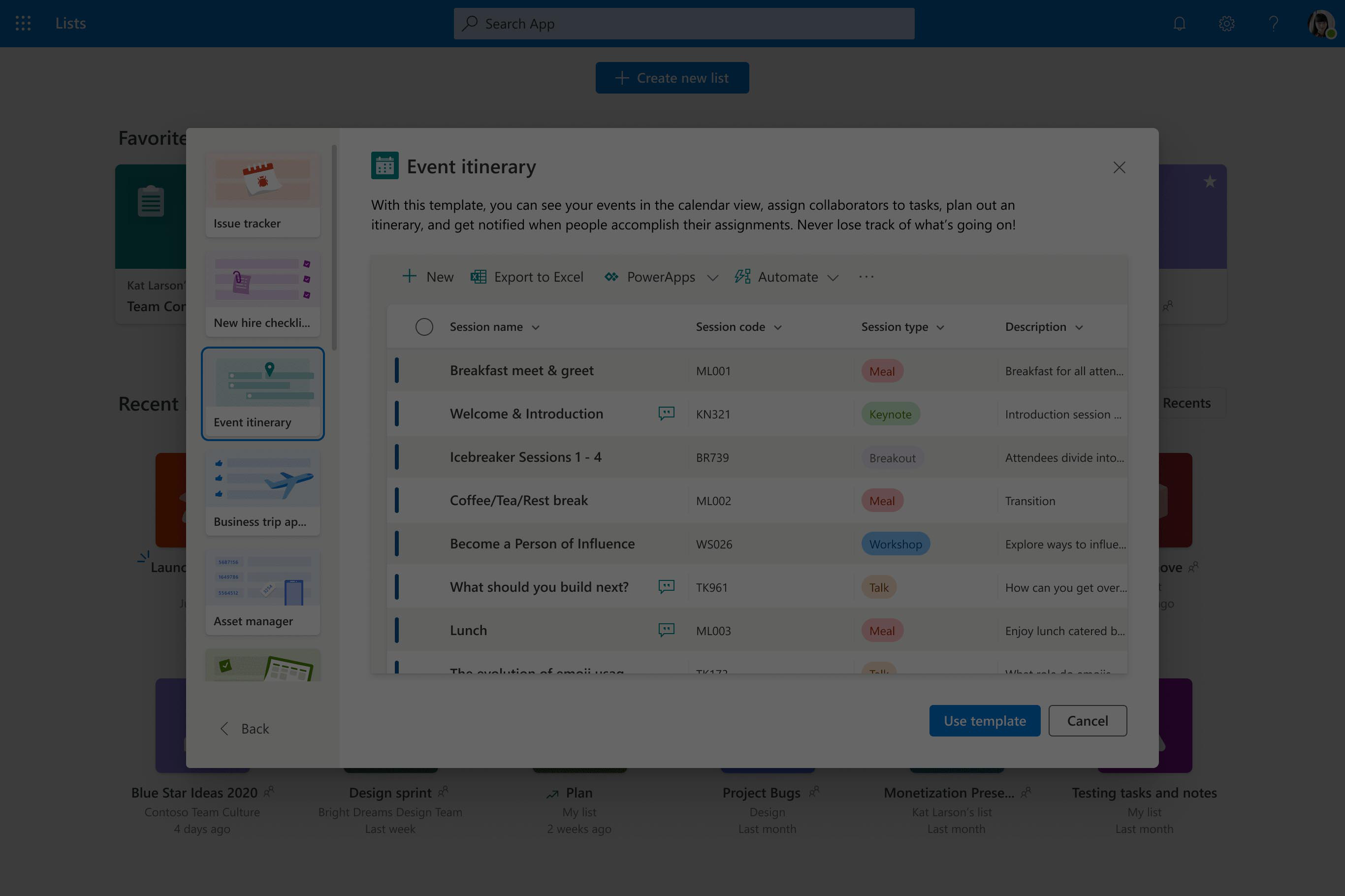
I posted the other day to Twitter about how I cringed when enabling attachments on a SharePoint (err Microsoft) list the other day. List attachments are such an archaic concept in the modern workspace, devoid of any real management controls and collaborative capabilities (versioning, co-authoring, metadata, etc.). It got me thinking about how Microsoft could “modernize” list attachments within SharePoint Online; similar to what they did with modern attachments in Outlook.
The Concept
I have another idea of enabling different components on a SharePoint list form (which I won’t get into this post), but what if SharePoint List forms – in lieu of the old school “attachment” link / button – supported an HTML5-like drag-and-drop experience? This would be akin to the drag-and-drop experience that normal SharePoint and OneDrive libraries support.
What I envision is that the upload of the “attachment” would programmatically write the file to a backend SharePoint Library (maybe something similar to Site Assets but named “List Attachments”) and effectively create be a modern “Lookup” column on the List to this backend List Attachments library.
Since it’s a lookup, the default behavior could be to expose not only the file name, but also the last modified date and the last person to modify the file. This attachment (lookup column link) could enable users to open the file in Office online to facilitate co-authoring and versioning.
The User Experience
From a UX perspective, the experience would be straight-forward and would even appear similar to how it does today, save for some of the additional “lookup” column data. Users have grown accustomed to leveraging drag-and-drop across almost every modern platform and the ability to launch into editing mode would be a consistent experience across almost all of the Microsoft 365 services (Outlook modern attachments, Planner attachments, file attachments in Teams, etc.).
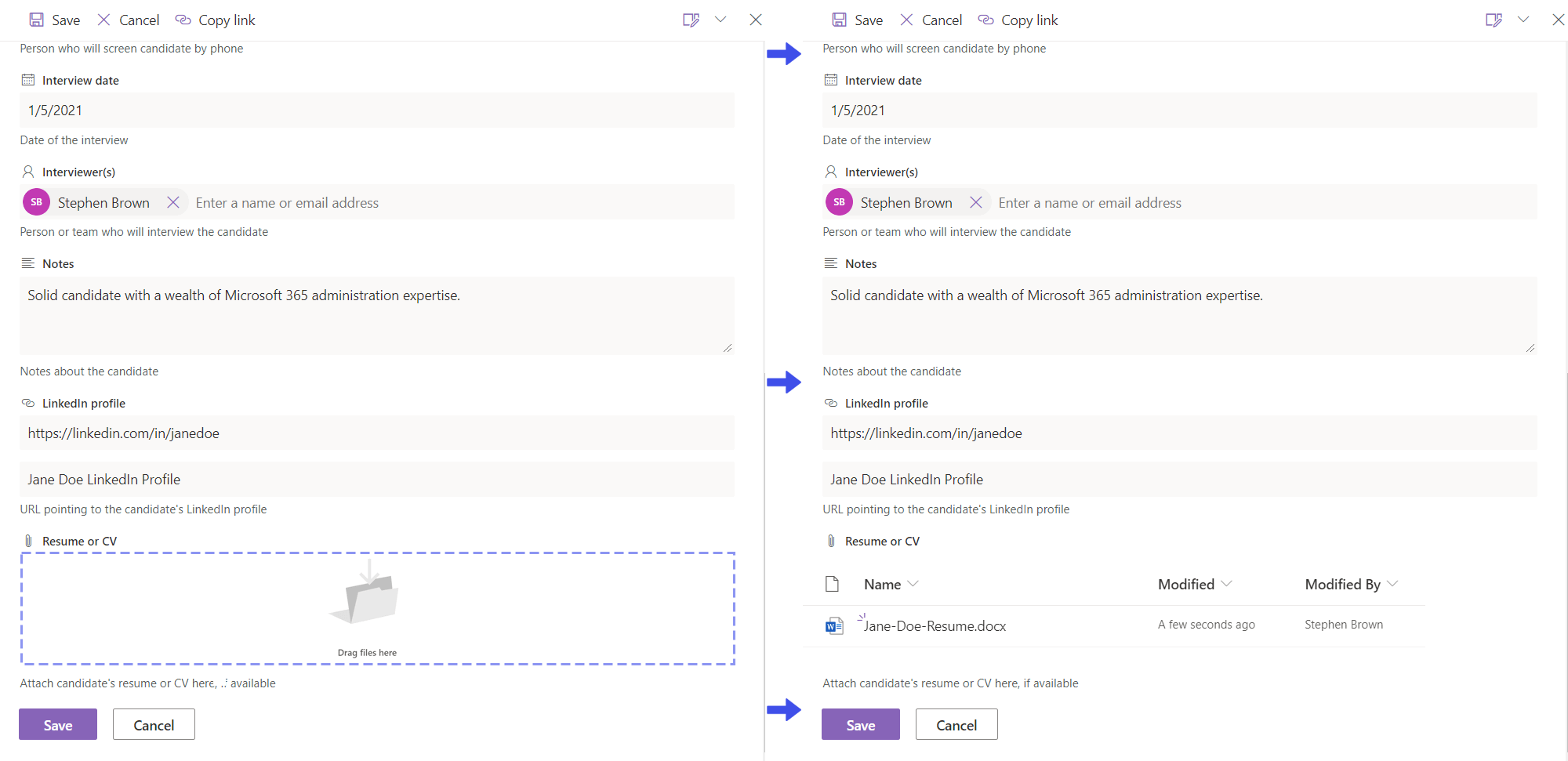
Some Gotchas
I am a bit unsure of how – from an Information Architecture (IA) standpoint – the best way of implementing something like this. There are definite implications to the IA when you start thinking about how SharePoint supports unique permissions, both at the List and Item level.
At first I thought “maybe this could be like the Site Assets library where each SitePage has its own folder. Could a Site List Attachment list have a folder for each list to store that List’s respective attachments?”. This could potentially create a permission nightmare if each List’s folder had unique permission to match its associated list, and then each sub-item could have unique permissions. You would then need to sync permission changes from the list to the attachments accordingly.
Or maybe there is an appetite for having a hidden SharePoint library for each list to handle the attachments?
Modern Document Sets?
This all does then get me thinking about Document Sets. They are a middle group between Lists and Document libraries (in my opinion). Yes, I understand Document Sets are a content type (based on Folders) that live within SharePoint Libraries, but I have always marveled at their ability to kind of blend Lists and Libraries together. You can expose top-level Document Sets as lists, and then diving into each one of these “list items” exposes the related documents. It is almost akin to this concept of modern attachments that I am proposing.
There’s Opportunity Here
Long story short, I feel like there is an opportunity here for Microsoft to modernize the concept of List attachments. With the focus on Microsoft Lists, maybe this is something they will get around to.