Concept: A Surface Duo-based Vision for Continuum vNext


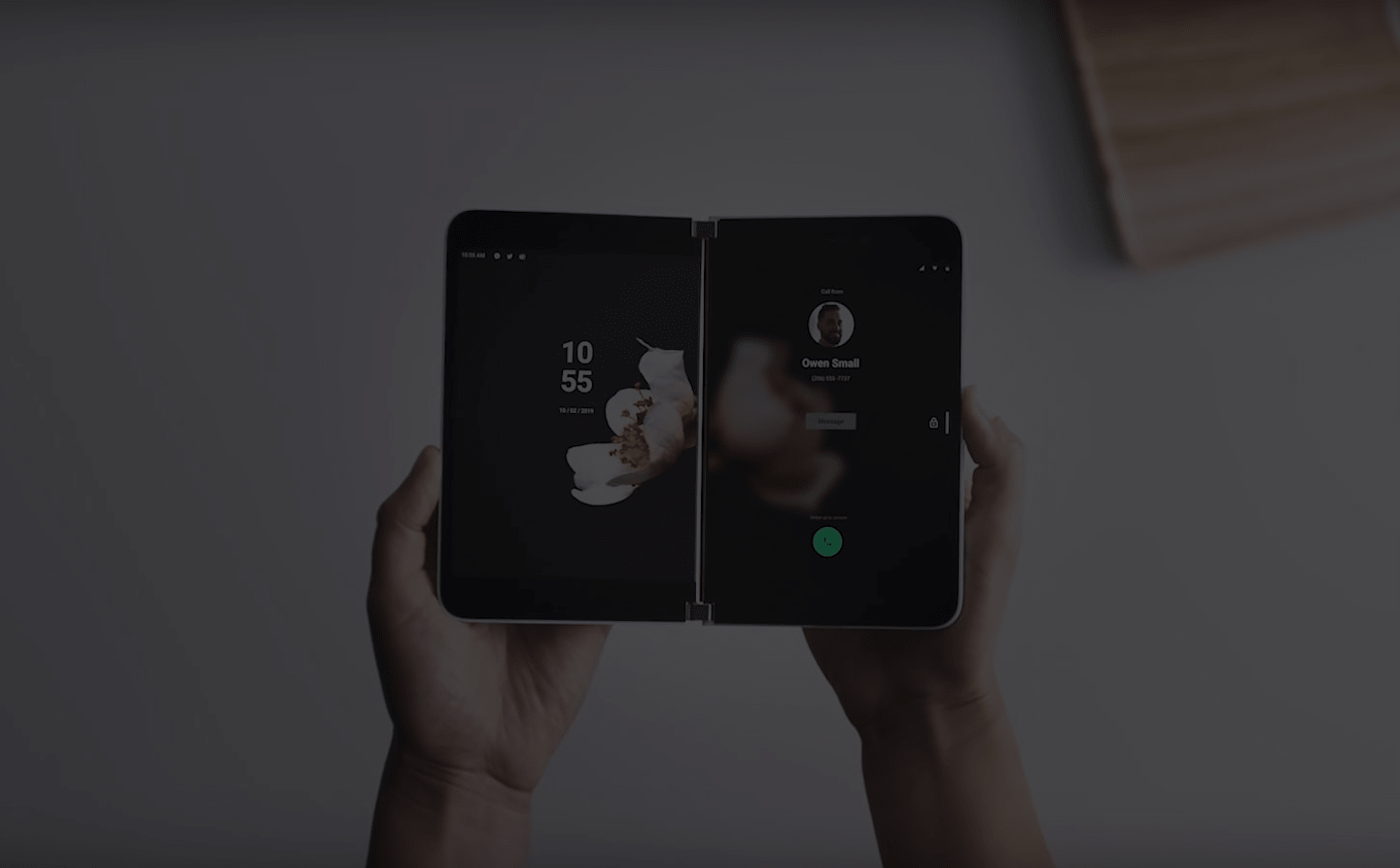
A colleague of mine noticed my foldable phone today and asked in excitement if it was a Samsung Galaxy Fold. Glossing over the sheer lack of product awareness, I corrected him and told him it was the Surface Duo 2. His eyes lit up and began throwing questions my way before I squashed his excitement. I proceeded into a rant for what seemed like ten minutes; highlighting my experience with the original Surface Duo, the promises of the Duo 2, and how it just still falls short for me as a true mobile productivity device.
I go back and forth about writing another blog post focused on my Duo 2 experiences, but it was another tangent that led to the focus of this blog post.
The Promise of Continuum
Part of my rant about the Duo was focused on how, as their target demographic (male, early-30’s, heavy Microsoft 365 user, big Surface fan), I don’t feel like the Duo (1 or 2) has ever enabled me to get into “my flow”. I am just not sold on the idea that the second screen buys me many efficiencies.
Sure, once in a blue moon I have two apps, side-by-side that benefit from a dual screen configuration. Most of the time however, I am using my phone for quick activities; fielding calls, quick / brief responses to text messages or IMs, responding to emails, or reading documents or web pages. My mobile phone helps me consume and curate content in a very simple way. The Surface Duo has always struggled with all of those things.
It made me remember the vision Microsoft had with Continuum. The vision for Continuum enabled a Windows 10 Mobile device to be connected to a docking station and effectively transformed into a PC (supporting an external display, mouse, keyboard, etc.). For me, this was the ideal balance of enabling a familiar form-factor for on-the-go productivity (via a typical mobile phone) and then enabling modern productivity via a familiar desktop experience.
It’s a powerful vision when you think of it. With mobile processors becoming smaller and smaller, putting the power of a PC in the pocket of enterprise users is powerful… especially if that pocket PC can be docked and leveraged like a traditional PC.
Continuum vNext with the Duo vNext
I will not argue against Microsoft’s vision for the role the Surface Duo has in reshaping mobile productivity. While I think it’s significantly flawed and doesn’t feel like it’s the right fit for my “flow”, that’s not to say it doesn’t work for others.
What I will suggest is a concept for a reimagined version of Continuum, because I still do believe in the vision of having a full-fledged PC that can fit in your pocket.
While the Duo runs Android, and a full-fledge desktop version of Android makes little to no sense for Microsoft to ever invest in, what if the Duo vNext integrated much more closely with Windows 365 to enable a new flavor of Continuum?
Imagine this: A Surface Duo vNext user is making their way through their day. Starting in the morning as they get ready for work and dropping off their kids at school, to arriving on campus and walking through the hallways towards a conference room; the Duo vNext enables our user to stay productive in all the ways that Microsoft preaches. Single and dual screen configurations let our user respond to messages and then seamlessly span apps in order to complete important tasks before their meeting.
Once they get into their office however, instead of taking a laptop out of their backpack and booting up their Windows PC, they simply sit down and plug their Duo vNext into a docking station. After being prompted on the Duo’s primary screen to either “Charge” or “Dock”, our user selects “Dock” mode, which immediately kicks off a Microsoft-brewed virtual machine application and drops them in a Windows 365 desktop. This is a persistent desktop session that the user was using at home the night before via their home office. With a Microsoft-managed identity, the user is able to jump in and out of a full-fledge PC experience via Windows 365 session using their Microsoft or organization’s Microsoft 365 credentials… and it’s all being powered by the Duo vNext.
Considering that our user’s Duo vNext is signed into all of the Android-based Office applications using their Microsoft 365 credentials, all of the work they were doing on their Duo is instantly synced to OneDrive and subsequently available to continue via their docked, Windows 365 interface. By virtue of the user plugging in their Duo, they are seamlessly transported into a familiar, Windows interface where they can pick up where they left off.
It’s a very simple concept, but one that could be incredibly powerful for enterprises that are looking to really invest in more mobile-first experiences for their staff.
IT admins will be able to have complete oversight into the configuration of the Windows 365 experience, and Microsoft-based identities means that launching and logging into the virtual desktop will be a seamless experience. Cloud sync technology means that the user can seamlessly jump between mobile and desktop-based workflows effortlessly. Couple on top of that the inclusion of the Your Phone app as part of the standard Windows 365 image (so that once docked, users can still easily access text messages, calls and data from their phone), it becomes a very attractive concept.