Opinion: The Painful Experience that is the Surface Duo


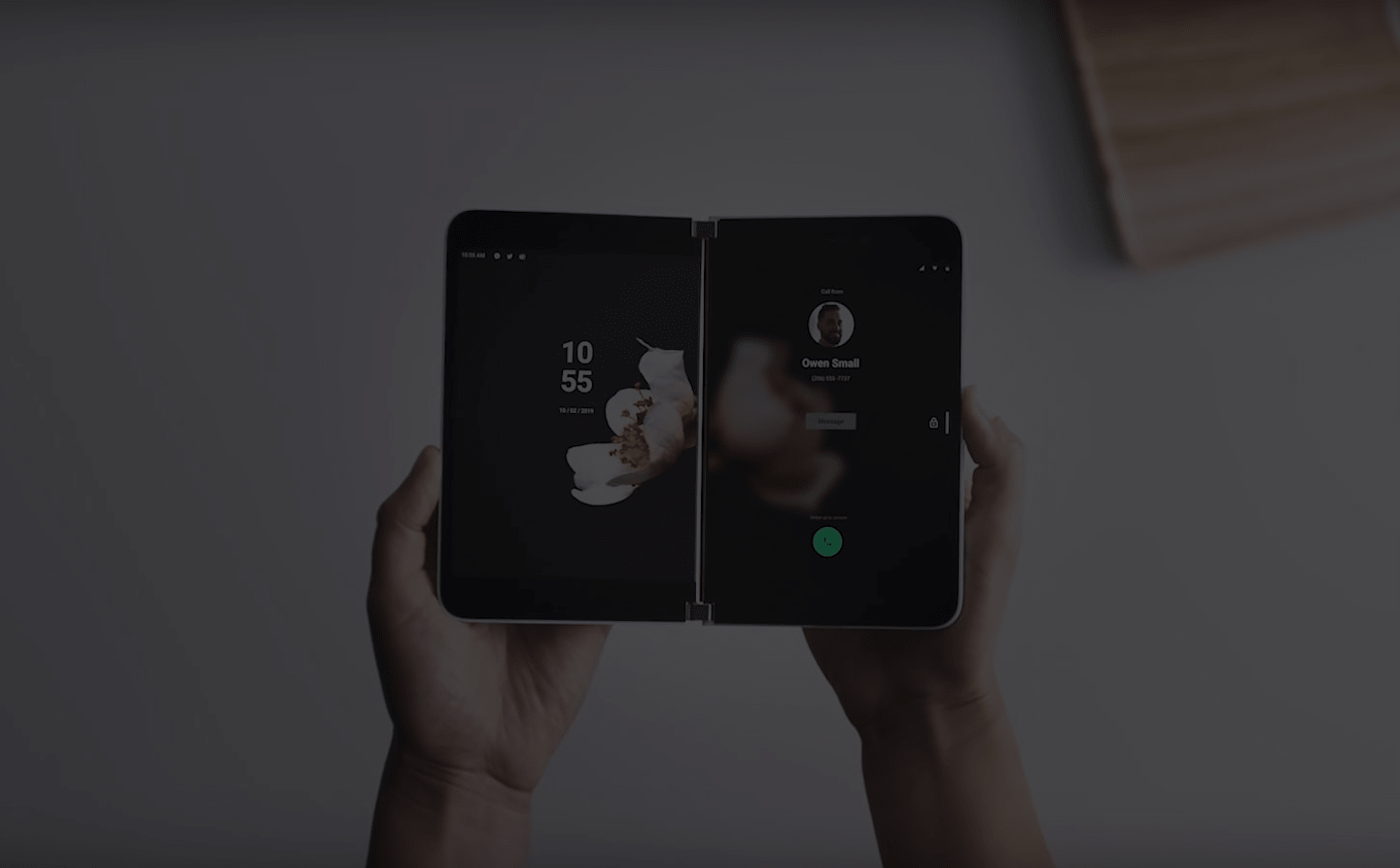
I really didn’t want to write this post. Truly…
Every single time I take my Surface Duo out of my pocket, I find myself hoping that I’ll have an experience that makes me smile a little bit. I want an experience that makes me grin because the Duo has done something so distinctly unique that no other phone can do. But besides a fancy 180 degree fold, or employing “tent mode” to watch a video, I am not grinning. In fact, I am cringing because the Microsoft Launcher is half-glued to the left-hand display… stuck there so I can only use one display until I turn off the displays, unlock and then begin again.
This is not the Surface experience Panos wanted.
Be warned: I am going to reuse that phrase over and over in this article.
Glimpses of a Future
I am exactly the type of individual Microsoft created the Surface Duo for. A few things that make me say that:
- I owned Windows Phone devices from 2012 until 2018
- I am a huge Surface fan (I have owned multiple Surface Pro devices, own the Surface Earbuds and – in my current role – am responsible for the deployment of Surface Hub 2 devices)
- I live-and-breath Microsoft 365, including serving as a program manager for Microsoft 365 services within my organization.
- I have a family subscription to Microsoft 365
- I can go on…
Being so heavily invested in Microsoft technologies, and using Microsoft 365 services extensively with the Surface Duo, I catch glimpses every now and then of what this device could have been… but the execution is not there. Every single time I attempt to get “into my flow” (as Panos so passionately shares at almost every Surface event), Android and the Microsoft Launcher rear their ugly heads. I’ve enjoyed the Microsoft Launcher on past Android phones, but on the Duo it has been nothing but a buggy mess for me.
I believe strongly in this concept of “getting into your flow”, but you can only do that when the technology can lock you in and facilitate knowledge capture and processing. The Duo is so often both the catalyst and the anticatalyst to my flow.
This is not the Surface experience Panos wanted.
It All Falls Apart
I could go into incredibly fine detail on all my pain points, and maybe there are some folks that would benefit from them. But for now, I will keep things high-level.
Microsoft Launcher
I am attaching a few screenshots of what I encounter daily. Every-single-day… multiple times a day. [Insert Launcher Screenshots]
This was one of the more concerning parts of the whole experience for me to be honest. I’ve had great experiences with the Microsoft Launcher on other Android devices, but this purpose-build version has always been buggy. I have seen buggy releases before, but how could Microsoft seriously release a product this buggy?
**PS – let folks use icon packs, Microsoft. **
SwiftKey
This keyboard is correct probably 60% of the time. I can’t tell you how many times I find myself deleting auto-completed words (and I mean, these aren’t even close). I have done various tests, jumping back and forth between SwiftKey and the stock Google keyboard and boy it is like night and day.
Google keyboard, in my 500-word test (yes, I measured this) was 92% accurate compared to Swiftkey’s 71%. By adjusting the size / layout of the two keyboards to closely match one another, and the higher accuracy of Google’s keyboard, I feel comfortable ruling out anything physically different that I am doing. SwiftKey is just that bad.
Calling
I know, I know… the Surface Duo isn’t a phone. The Duo a productivity device that enables users to blah, blah, blah. Fine, it’s not a phone. But it has a phone app and boy has that been a pain in the ass for me. I cannot tell you how many times doing something as simple as answering the phone (especially with the phone “open”) has failed miserably.
The most consistent, positive experience when answering the phone has been when it is fully closed. If you open the device and fold the display back 180 degrees, it answers the call and things are all well and good. If you have the phone open, viewing two apps at once and try to answer the phone things get flakey. I for one do not want to be answering a phone call and speaking to my phone like I am speaking to a piece of pizza I am about to devour. I have continuously had flakey experiences attempting to answer a phone call and then “finish” folding the displays the full 180 degrees (as if I were answering the phone when it was closed).
So many times I would receive a call (which would ring on the right-hand display), select the “Answer” button and fully fold the left-hand display under the right-hand display to better hold the phone up to my ear, only to have the call (the active screen) transition to the left-hand display which is now facing away from me. I’d then need to double-tap the right-hand display (the one facing me) to have the call facing me. If I didn’t do this and I attempted to continue to field the call with the phone app transferring to the left-hand display, my palm would accidentally hit buttons, sometimes including inadvertent hang ups.
And by the way, when this didn’t happen, one of the following scenarios would likely happen:
- WiFi calling would make me almost inaudible to the individual I was speaking to.
- Answering a call wouldn’t actually answer the call. I’d continuously swipe to answer without the app actually answering the call.
- This is not the Surface experience Panos wanted.
Device Fragility
I almost didn’t put this one in, but why not at this point? The one thing I absolutely love about the Surface Duo is its hardware. It’s incredible how thin this device is and that hinge is still fairly solid nine months later. But I – like others – have been plagued with the hairline crack at the USB-C charging port.
I also made the mistake of lifting a box (on the heavier side) with the Surface Duo in my pocket. I found a hairline crack across the left-hand screen. I should have known better, but at the same time I had completed the same type of activity with numerous, past phones in my pocket and didn’t have issues. I know this isn’t the fairest criticism, but it’s ¬extreme thinness does mean added pressures are more likely to cause cracks.
Summary
It’s been over nine months in and I’m still waiting for Android 11, I still experience frustrating bugs on a daily basis and – more than anything – I cannot recommend the Duo to anyone. It pains me to write this, but the Duo has just been an utterly, massive disappointment.
This is not the Surface experience Panos wanted.